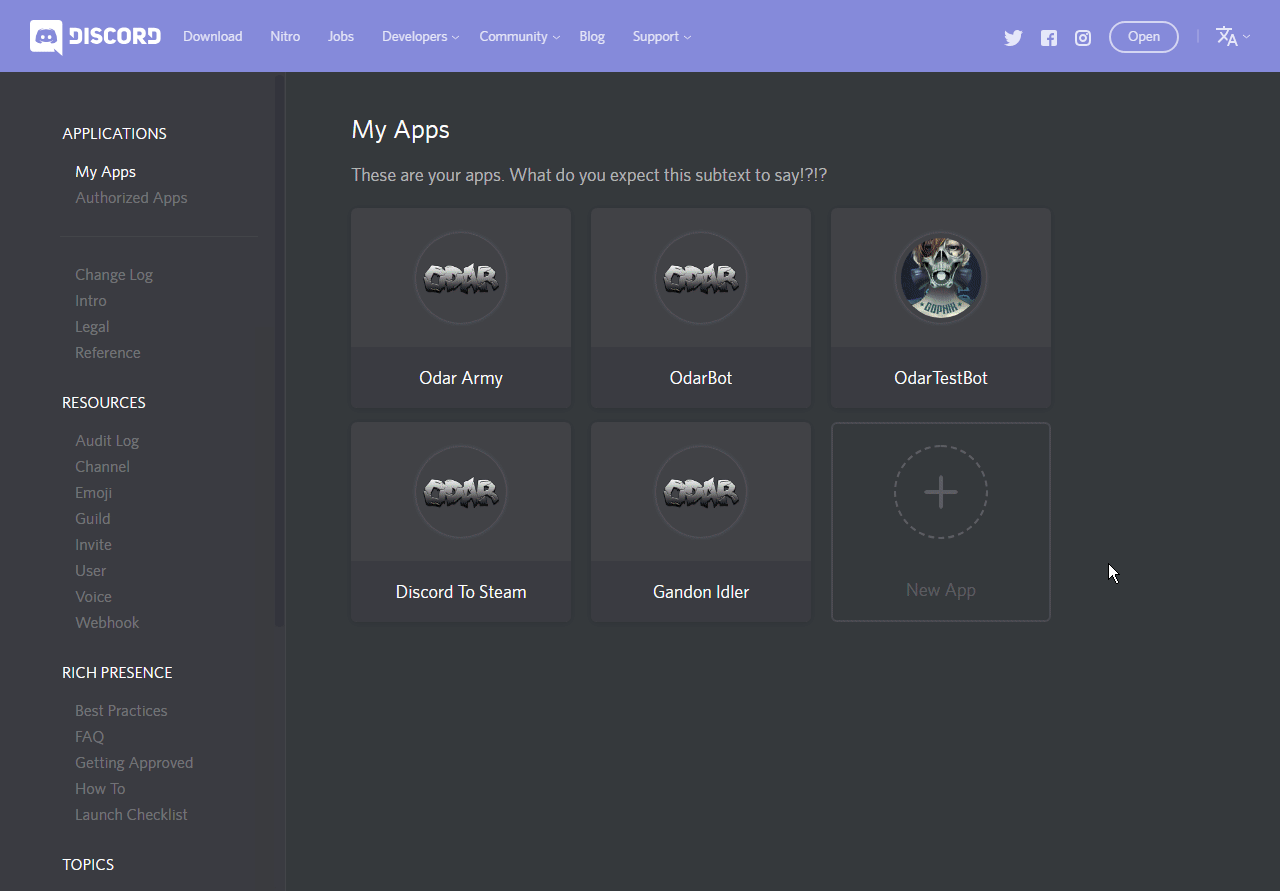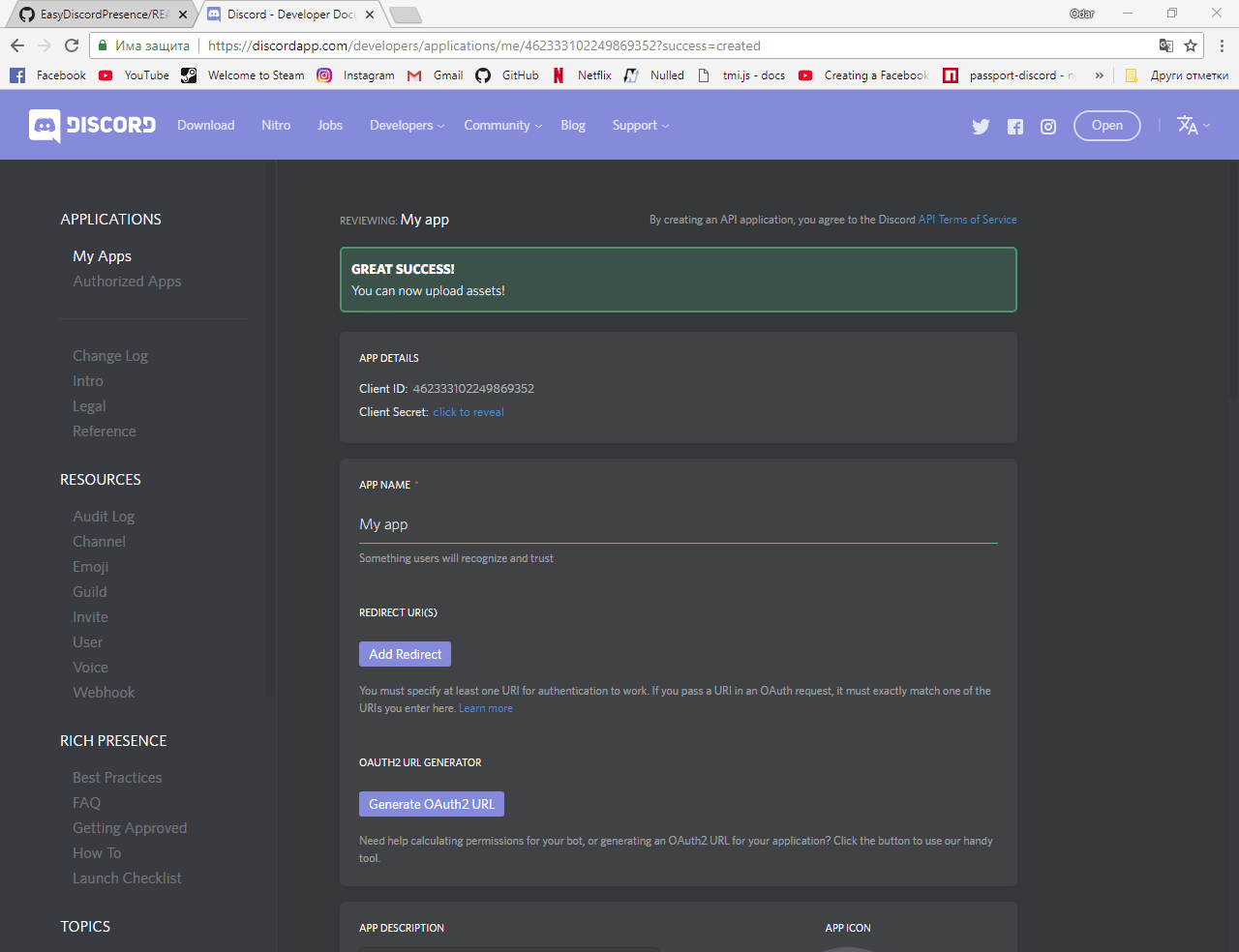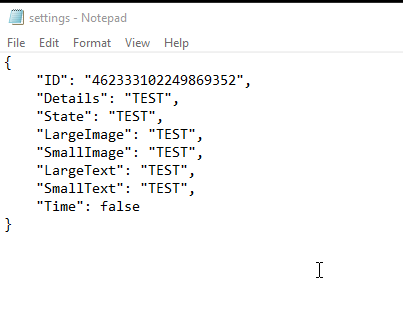Settings
Time
- True - Displays the time elapsed
- Flase - Doesn't displat the time elapsed
Details
Details is what do you want be shown for the 2nd text (For me it's "My new app")

State
State is what do you want to display below the details (For me it's "I love it!")

Images
- LargeImage it's the bigger image and also called image1 beacuse that is how i called it whileuploading
- SmallImage it's the smal image and also called image2 beacuse that is how i called it whileuploading
Texts
- LargeText it's the text that pop ups when you hover the big image (For me it's "Hell yeah")
- SmallText it's the text that pop ups when you hover the small image (For me it's ":D")